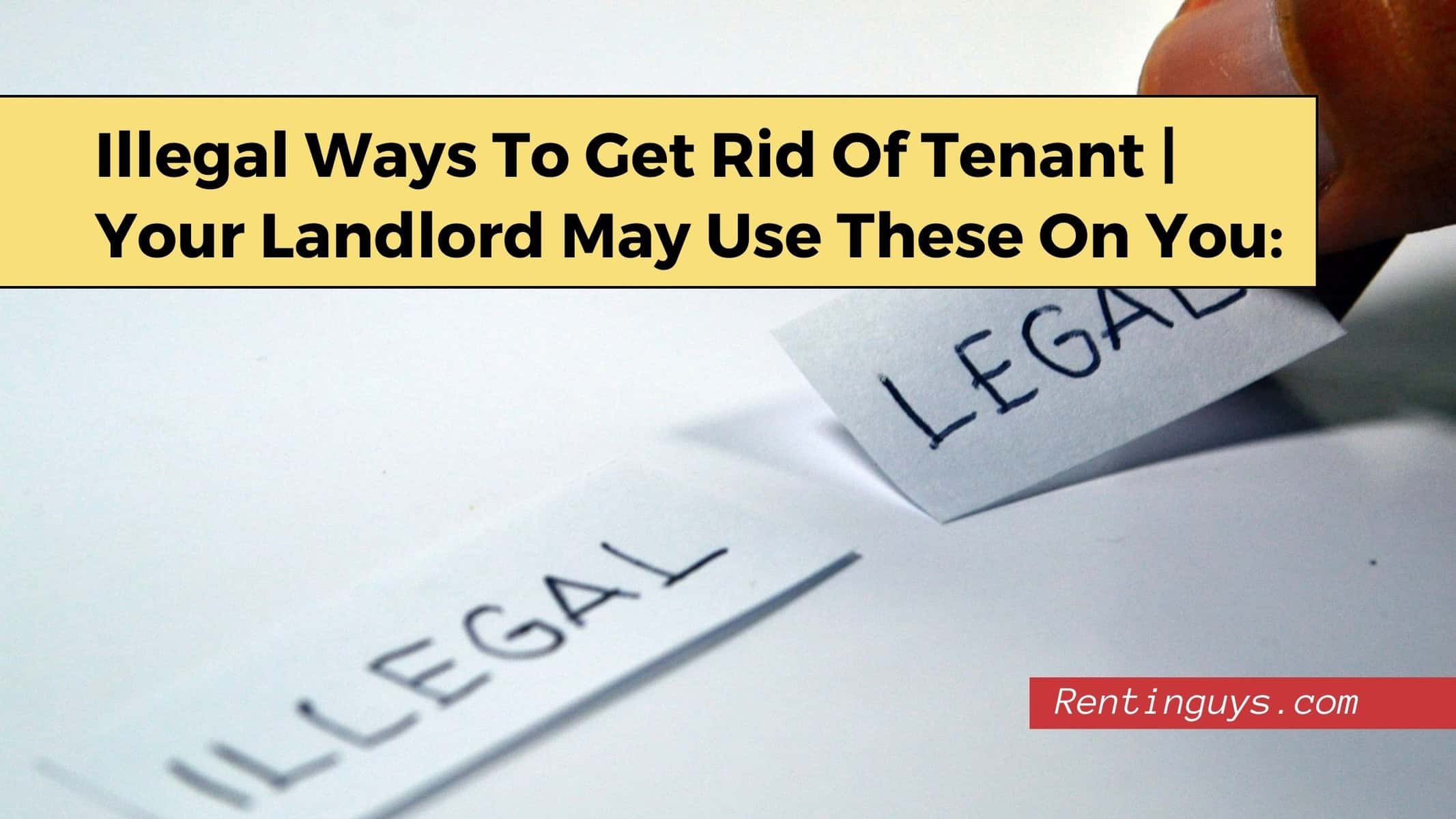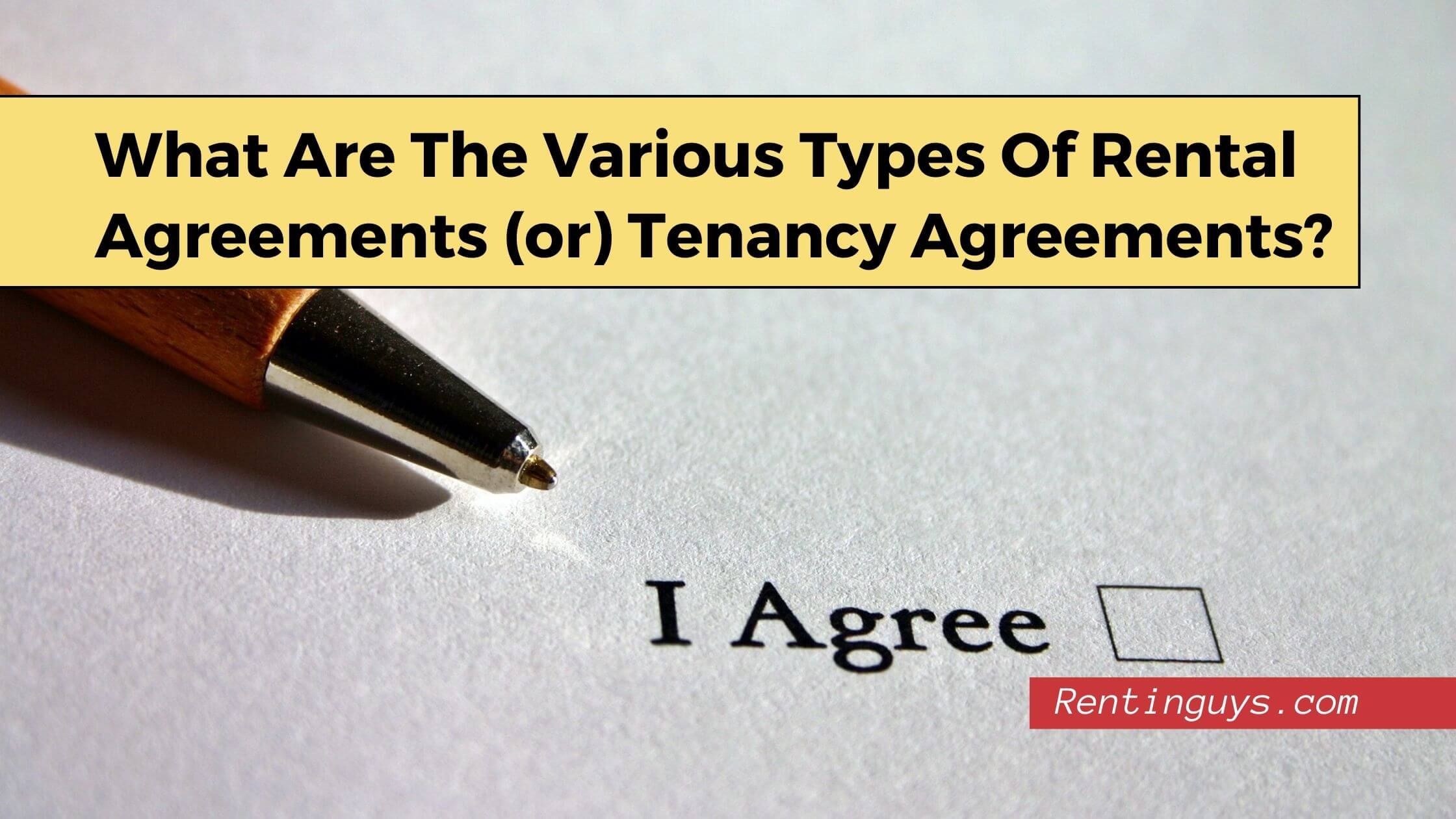Tenants have to make several trips to the leasing office for submitting their applications, drafting and signing lease documents, paying deposits, depositing monthly rentals and maintenance requests.
These trips become a hassle for the tenants and often result in disputes.
Landlords can make their tenants happy by setting up a tenant web access account, which allows them to make online payments and submit maintenance requests.
Are you wondering what tenant web access is? Let us know in detail about the tenant web access and how to set it up.
What is Tenant Web Access (TWA)?
Tenant web access is a portal that facilitates tenants to undertake various property-related tasks such as paying rent, submitting maintenance requests, and sharing important files.
Using tenant web access is swift and easy. The tenant has to just create an account and log in to access data about their rental property or complete several tasks.
What can I do through the tenant web access?
Tenant web access allows you to perform various tasks. Some of them are
- Review or edit your personal information such as contact number, address, email, etc.
- Create maintenance requests and manage them
- View and sign documents and files shared by the owner or the property management agency
- Communicate with the owner or the property management agency
- Make payments
- Give notice
- View other updates and details about your rental property
Is tenant web access safe?
Tenant web access is a secure platform to carry out your routine tasks. As each tenant has to provide their information to set up an account and the information has to match with the details on their rental contract, the system is safe and secure.
Resident tenant web access setup
You have to first set up an account to start using the tenant web access portal. Opening an account is very easy and does not take much time.
Most property managers create a TWA account for the tenants at the time of rental applications. Check with your manager if you already have an account. If you do not have a TWA account, here is a step-by-step procedure of how to open your tenant web access account.
- Visit the website of your asset management company or landlord. You will find a link to access the tenant web access feature.
For example, in the below image, a link to TWA can be found in the Rental tab under the current tenant resources. Every property management company will have a different design but you can
easily find the link to TWA on their homepage.
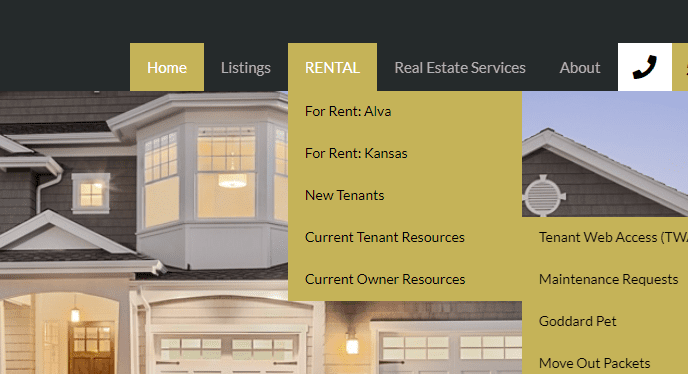
- Click on the link to open the TWA account by providing the necessary details. You will have to provide your account number and registered email along with other details such as your name and phone number. After filling in the details, click on the signup tab to create your TWA account.
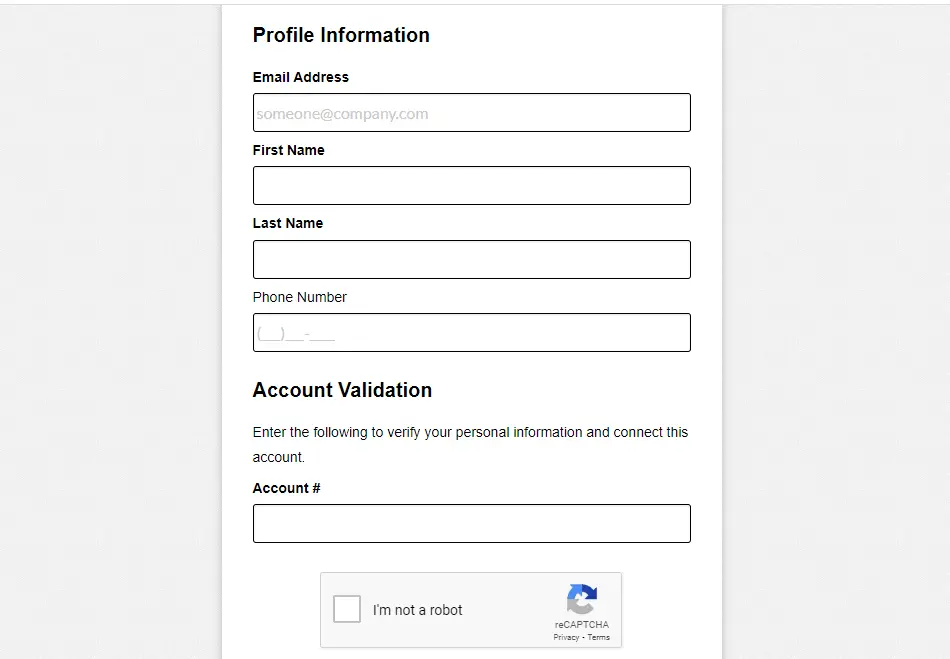
- The information you provide while signing up should match the details provided in your leasing file. After verifying the information, the property manager will activate your TWA account and send a mail with the sign-in information and password.
- Follow the instructions in the email to sign in to the account and start using it.
How do I use tenant Web access?
- To use your TWA account for the first time, you have to follow the instructions mentioned in the email. The mail will usually contain a link to the tenant web access portal page. Click on the link to open the login page.
- You will find a login form on the page.
- Fill in your registered email address and the temporary password provided by the property manager.
- Click the login tab to open the tenant portal page. Once you log in to the tenant portal page, you can change the password and create a new one to secure your account.
How can I make payments using tenant web access?
Making payments through the TWA is secure and quick. You can quickly transfer the rent and other fees without making trips to the leasing office.
To make payment through the TWA, you can use your checking or saving account, credit card, or debit card.
- Log in to your tenant web access account by providing the email and password.
- Click on the ‘Make a Payment’ tab on the dashboard.
- You will be taken to the payment page. The rent and other charges due will be displayed on the page. However, if you are making an advance payment, enter the amount in the space provided.
- Choose the payment type in the next field. You can click on the drop-down menu and find several options such as checking account, savings account, debit card, or credit card. You can choose whatever method is suitable.
- Click on the make a payment tab to proceed further.
If you choose the checking or savings account from the menu
- Select the ACH account you want to use from the ‘Account Type’ drop-down menu
- Enter the accounting number and the routing number
- Enter the accounting number again to reconfirm
If you choose the credit/debit card option from the menu
- Select the type of card you will use from the ‘Account type’ drop-down menu
- Enter your card number in the account number field
- You will be asked to provide the card expiration date, select the date from the drop-down menu
- Enter your CVV in the CVV2 field
- Next, you will be prompted to provide the billing address. Enter the address which is mentioned in your bank account.
- You will see a box ‘stored as saved payment information for one-time and autopay payments’. Click on the box to save your information or set up an autopsy.
- You will see a box displaying a notice about the ‘processing fee’. Read it carefully and click on the box.
- The last section is the Memo’. You can leave a note for the payment in this section.
- Once you complete all the fields, you can review the total charges at the bottom of the page and click on ‘pay now to complete the payment.
How do I pay for my Tenant Web Access?
The property manager or the landlord generally pays the charges for Tenant Web Access. However, some landlords may wish to pass down the charges to the tenants, which are built into the rental amount and mentioned separately.
Tenant Web Access is a secure platform that allows seamless communication between landlords, property managers, and tenants.
It makes making payments and raising maintenance issues easier for the tenants and reduces the paperwork for the property managers and landlords.
You can do many activities such as reviewing and signing documents, issuing notices, paying rent payments, and raising maintenance concerns using the Tenant Web access application.